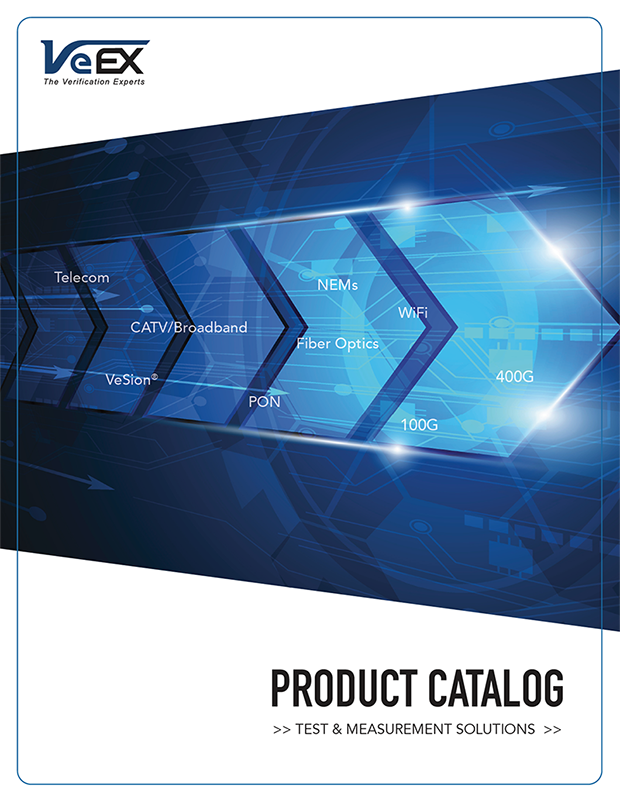Categories
Systems / Monitoring / Workforce Management
- AT1700/AT1600
- AT2500-3G
- CaLan 3010H+
- CX41/CX42
- CX180F
- CX180R+
- CX280X
- CX310
- CX380C
- CX380X
- DI-1000
- DI-1000MPO+
- DI-3000
- FL150 FaultScout®
- Fiberizer®
- FX10+
- FX15
- FX120/FX120 Lite
- FX150+
- FX180X
- FX182
- FX40
- FL41
- FX41xT
- FX45/48
- FX81/FX81T
- FX82/82s
- FX83
- FX84
- FX86
- FX87/87s
- MLX100
- MPA® Multi-Protocol Analyzer
- MPM-100AR
- MPM-400AR
- MPM-400DCO
- MPM-400G
- MPM-600G
- MTTplus Family
- MTTplus-260
- MTTplus-320
- MTTplus-340
- MTTplus-410+
- MTTplus-420
- MTTplus-522
- MTTplus-523
- MTX150
- MTX150x
- MTX150x Lite
- NoApp™
- OPX-BOXe
- OXA-4000
- OXC-4000
- RFTS-400
- RTU-300 Family
- RTU-320
- RTU-320/600x VeSion
- RTU-600x
- RTU-4000/4100
- RXT-1200 Family
- RXT-3400
- RXT-4100+
- RXT-4113+
- RXT-4500/4510 Series
- RXT-6000e
- RXT-6200
- RXT-6400
- RXT-6402
- SWP-BOX™
- TX300s Family
- TX300s 100G
- TX300s OTDR
- TX340s
- VeSion®
- VeSion® R-Server
- WX150 WiFi 6
-
CX100+
(Replaced by CX310)
-
CX150-D3+ (red)
(Replaced by CX310)
-
CX180R
(Replaced by CX180R+)
-
CX350s-D3.1
(Replaced by CX310)
-
CX380s-D3.1
(Replaced by CX380C)
-
RTU-600
(Replaced by RTU-600x)
-
RXT-3000
(Replaced by RXT-3400)
-
RXT-6000
(Replaced by RXT-6200)
-
TX130M+
(Replaced by MTX150)
-
TX150/E+
(Replaced by MTX150)
-
TX150/E+ (red)
(Replaced by MTX150)
-
TX300s XFP/SFP
(Replaced by TX340s)
-
TX320s
(Replaced by TX340s)
-
UX400
-
UX400-100G
(Replaced by TX340s)
-
UX400-10G
(Replaced by TX340s)
-
UX400-16G
(Replaced by TX340s)
-
UX400-1GE
(Replaced by TX340s)
-
UX400-2.5G
(Replaced by TX340s)
-
UX400-40G
(Replaced by TX340s)
-
UX400-COMBO
(Replaced by TX340s)
-
UX400-OSA
-
WX150
(Replaced by WX150 WiFi 6)
Solutions Microsites
Support
VeEX® Service centers offer repair, maintenance and calibration services. Qualified technicians will upgrade, service, and calibrate your unit, ensuring the latest enhancements are installed and performance specifications are met. Service centers are located in Fremont, California; Largo, Florida; and Taipei, Taiwan.
Contact Customer Care for technical assistance:
E-mail: customercare@veexinc.com
Call: +1.510.651.0500
News & Events
VeEX® develops innovative test and measurement solutions for next generation communication equipment and networks. Founded in April 2006 by test and measurement industry veterans, VeEX products blend advanced technology and vast technical expertise with the discerning measurement needs of customers.
VeEX products diligently address all stages of network deployment, maintenance, field service turn-up, and service verification features across Fiber Optics, CATV/DOCSIS, Mobile, Next-Generation Transport Network, Fibre Channel, IPTV, WiFi, Synchronous, Datacenter and Carrier Ethernet technologies.
Fiberizer Apps

Fiberizer® Scope
Windows PC software to connect VeEX Fiberscopes (DI-1000, DI-1000MPO+, and DI-3000) via USB cable connection. Users can inspect or view connector end-faces for contamination, dents, and/or scratches and apply Pass/Fail analysis per IEC-61300-3-35 standards. Images can be saved in .jpg format or in a PDF report with Pass/Fail criteria.
Specification Sheet
User Manuals
Technical Notes
Software
Attention: DO NOT downgrade the software version currently installed in your test platform or module, unless specifically instructed by a VeEX Customer Care/Support agent. Your new test set may have been shipped with a newer version. For software upgrades, please check the current version(s) on your test set to confirm that the software posted here is a newer version and carefully read the Release Notes for the recommended platform versions.
Release Notes
Corporate
Discover
Support
Follow Us